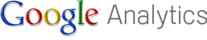Welcome to the Analytics.ie blog! My name is Paul Grealy and I’m a web analyst based in Ireland. I’ve worked in the information technology sector for about 18 years, the past 10 of which have been in web design, development and analytics.
![]()
In this web analytics blog I’ll be concentrating primarily on Google Analytics as this is one of the most popular analytics tools for small and medium sized businesses. I’ll also write about other free and inexpensive web analytic tools which are also useful.
Why This Blog? The Benefits Gap.
Over the past few years there has been a remarkable surge of interest in web analytics among businesses of all sizes. Much of this growth is undoubtedly due to Google’s emergence into the web analytics field with their free Google Analytics offering.
But for many businesses there is a significant gap between the benefits (if any) they are currently reaping from Google Analytics and the benefits they should be achieving.

There are many understandable reasons for this gap; these include:
- In many cases website owners/managers are provided with little more than a Google Analytics login by their web designer, maybe a quick run through of the reports, but then they are generally left to their own devices. Well that’s not going to get you anywhere!
- Many are simply overwhelmed by the sheer volume of data available – there are over 80 individual reports in Google Analytics.
- Google Analytics has a great interface with a navigation system that’s relatively easy to navigate and reports that are colourful and well designed. So it’s not too taxing to find your way around. But obtaining insights which lead to significant improvements in their websites performance requires understanding and effort.
- A suboptimum setup doesn’t help. Acquiring real value from Google Analytics requires a little customisation of the analytics reports based on the specific requirements of the business. Looking at one large mass of data isn’t useful. At the very least staff visits need to be filtered out. Segmentation by visitor source (search engines, referrals, AdWords etc) and visitor type (location, returning visitor etc) makes a world of difference. A customised dashboard makes it easier to see the metrics that matters.
- The business-critical metrics have not been defined. There are probably just a handful that matter but what are they? These are the key performance indicators - the KPI’s.
- Time is a factor. Pressures of day-to-day business tasks might not allow frequent visits to the analytics reports. However to really reap the rewards metrics must be reviewed on a regular basis. And simply reviewing isn’t enough. It takes time to understand what the metrics are revealing, and to transform these insights into actions i.e. typically improvements in the website itself or improvements in sources of traffic (search engine ranking, pay per click campaigns etc). Finally time is required to keep up to speed with changes to web analytics tools’ interface and features which are constantly being updated.
 In this blog I hope to narrow this gap by helping website owners and managers achieve real value from their web analytics setup. I want to increase awareness of how web analytics can significantly improve a site’s contribution to business goals through implementing website changes stemming from regular reviews & analysis of Google Analytics reports. I want to highlight the metrics that matter – key performance indicators. I will show how information can be accessed quickly and interpreted effectively. And along the way we’ll look at other tools (either free or inexpensive) that will support you web analytics efforts.
In this blog I hope to narrow this gap by helping website owners and managers achieve real value from their web analytics setup. I want to increase awareness of how web analytics can significantly improve a site’s contribution to business goals through implementing website changes stemming from regular reviews & analysis of Google Analytics reports. I want to highlight the metrics that matter – key performance indicators. I will show how information can be accessed quickly and interpreted effectively. And along the way we’ll look at other tools (either free or inexpensive) that will support you web analytics efforts.
I welcome all comments and suggestions.
Paul.